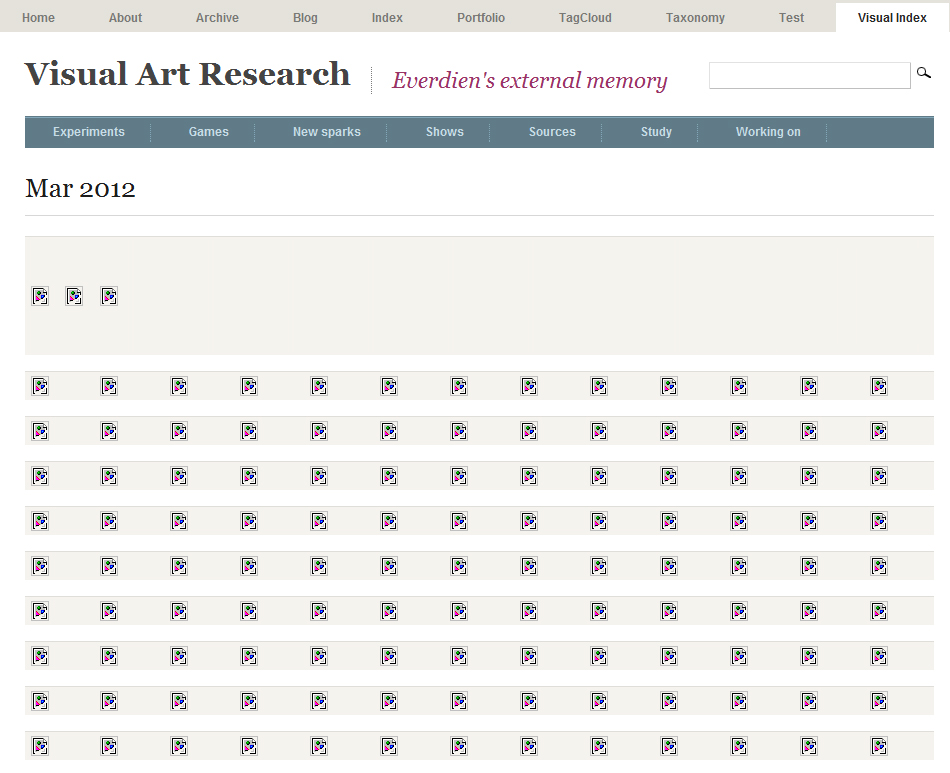http://youtu.be/xX4XN-9wjf4 And the not-so-little girl did it again - fortunately I got this little gem…
Disaster strikes (again)
Checked my blog today and hey- no pictures! Disaster strikes once again. Only thing to be seen was the god-awful ‘no image’ icon. Check below to see how dismal my blog’s front page looks when a thing like this happens: visual art without any pictures is a forlorn hope indeed.
I had no idea what had happened to make the pictures disappear. Maybe my software is having a bad hair day? Anyway, having a moment to spare this morning I went checking for solutions.
I know it is the Timthumb script that is responsible for making the thumbnails that went missing. Timthumb is a nifty bit of programming that was done especially for Mimbo, the theme I use. It has become a mainstay of a lot of other themes and sites all over the ‘net.
So I checked the following:
1. is the Timthumb script still there – yes.
2. does it have the appropriate access rights – fiddled with these a bit, changed 755 to 777, no luck.
3. are the images I want resized still there and accessible – checked the existance of the images in their upload folder, also the access rights to the images – all present and accounted for.
4. restored the Timthumb script from backup – no luck;
5. made a backup of my site, then installed the latest WordPress release – no luck;
6. emptied the Timthumb cache – wasn’t it;
7. checked the ‘net for Timthumb problems and their suggested solutions – here is Ben Gillbank’s blog, he’s the main Timthumb guru. Most things that he suggests I had tried already. Did strike gold however with his suggestion to download the latest version of the script.
8.To get the latest version I went to Google Code, copied Timthumb code, used Dreamweaver to create a new timthumb.php file, uploaded the file and set the access rights to 755. Yes! The thumbnails re-appeared. No clue as to what was wrong, which is annoying, but glad things are working again.
Then I realised I had not archived the ‘no thumbnails’ look. So I disallowed access to the Timthumb script and made the screenshot below ;). Then set all to rights again. It is amazing how very very uncomfortable I feel when my external memory has run into problems!
| « What if art is not the answer? | <-- previous post | next post --> | Chuck Close – Prints – Rotterdam March 2012 » |
|---|